3 Ways to Block Ads on Hole.io
Hole.io is a popular mobile/browser game that falls under the category of casual and arcade games. It was developed by Voodoo and released in 2018. The game’s premise is relatively simple, which contributes to its popularity. In Hole.io, you control a black hole that starts off small and must consume various objects, buildings, and even other players’ black holes to grow larger. The ultimate goal is to become the biggest black hole in the game. If you’re familiar with this kind of game, then names like Slither.io, Paper.io, and Agar.io should also tell you something.
The addictive gameplay of these games that are very easy to pick up and play makes them a fun time killer. You just pop in, take your black hole, and start devouring everything in sight (if it’s smaller than you, of course), otherwise get devoured yourself.
Like in any f2p game, hole.io has quite a few annoying ads which sometimes make the gaming session unbearable. Intrusive video ads, random banners, misleading commercials, and forced “reward” adverts can turn a fun session into a frustrating experience and turn off users from playing the game at all.
So, if you were searching for “how to block ads on hole.io”, you’ve come to the right place. We, AdLock, know almost every answer to any question. Sit back, let’s consider ways to enjoy hole.io without ads!
Does Hole.io Contain Ads
Oh, boy, does it. Mobile versions of the game are literally stuffed with ads. I had my luck to test out the game as it is — without AdLock. And let me tell you that was something. If I said you watch ads more than play the game, you’d probably agree with me (if you’re a hole.io player yourself).
So, you get 2 minutes per round to devour as much stuff as you can (plus bonus tasks). Halfway through, as soon as you’ve eaten a couple of cops and trashbags and received your maybe second-third size upgrade, you get an unskippable ad that lasts for like 1,5 minutes. Then, you’ve got another minute to devour more things on your way — cars, lights, other players, and small buildings. You go rogue, munch everything you see, and you get a “present” and a button “watch 30-second ad” to claim the reward or to upgrade your game by buying a “pass” for about 3 dollars.

Fine, I’ll watch another ad and get my reward, thanks. But then your time is up and you get another “offer” — get an additional 30 seconds to your gaming round for watching another video ad. Done watching? Let’s collect your rewards and resources for topping the list of leaders! Watch another ad if you want to double the reward. Boy, oh boy. I just want to start another round and devour even more stuff.
And I’m not even talking of ads randomly popping up when you’re customizing your black hole or building your city! Banner ads at the bottom of the screen are pale in comparison to video ads that take more time than your gaming session.
My verdict: I would never play this game on mobile without an adblocker. Otherwise, I’d go frenzy irl.
Now what about the browser hole.io? It has ads too. Quite a lot of ads, but they’re less annoying than those on handheld devices, and here’s why. First, you don’t get those “reward” adverts. Second, you don’t get unskippable ads. This means you do get full-page video ads, but they’re skippable.
More annoying are banner ads on browsers as they usually cover menu buttons.
Overall, my browser experience with hole.io was not quite pleasurable and not because of ads generally. Maybe it’s me, or the game on a browser is quite laggy and less populated. The game is about fun and some sort of “competitiveness” that comes with other players and then if you have only 4 players on the map — welp, not that fun. You might even not cross paths with them.
Mobile in turn is way more fun as the queue times are short any time of the day and the lobbies are always full (yeah, yeah, those might be bots but then why web hole.io games are half empty?). Given that the mobile black hole is infested with ads, I am genuinely surprised by the fact that people play it. Might be because some of them know how to block hole.io ads.
Fortunately, we know how to clean up the game from commercials and are here to share that knowledge with you.
3 Ways to Block Ads on Hole.io
Blocking Hole.io ads would definitely benefit you as it would remove all those pesky videos here and there, and hide banners and stuff. It’s important to note that using adblockers might not always work as some of them are participants of the “acceptable ads program”, which sees no evil in forcing “acceptable” ads to generate revenue. Others are just incapable of blocking certain types of commercials due to technical limitations, etc. Let’s see the most efficient methods to play the hole.io game with no ads.
In-app purchase/Premium subscription
The in-game shop offers players gems and coin packs to unlock skins for their black holes and diverse boosters like a “vip” badge that doubles all coins and gems collected in the levels.
One of the offers is the “No ads” subscription costing ~$5. It’s a one-time purchase (for now) that promises a completely ad-free gaming experience.
Use modded Hole.io
There are lots of mods and modded games/apps on the Internet. Usually, those have unlocked premium content like skins, levels, and whatnot, and of course, they come ad-free (not always).
Some of them provide players with unlimited coins and gems to get everything the game has to offer. And while the majority of mods/modded versions of games don’t pose any threats by themselves, they’re still not secure.
Modded games are not vetted by the official app stores, and there is no guarantee that they are free from malware or malicious code. Downloading and installing modded hole.io apk without ads from unofficial sources can expose your device to security vulnerabilities. They might also request unnecessary permissions or collect your personal data without your consent. That data can be then used for various purposes, including identity theft, spam, or other malicious activities. We suggest you don’t install apk mod without ads for hole.io, otherwise do it at your own risk.
Stick with adblocker apps and extensions
Using an ad blocker to remove ads in Hole.io can be a way to reduce or eliminate advertisements within the game. Ad blockers are browser extensions or apps designed to block ads on websites and in some applications. However, whether this method works in Hole.io depends on how the game serves ads and whether it’s designed to detect and respond to ad blockers.
Here’s how to get rid of ads on hole.io using ad blockers:
- Browser Ad Blockers
If you’re playing Hole.io on a web browser, you can install a browser extension ad blocker such as AdLock, uBlock Origin, or other extensions of your liking. These extensions can block ads on websites, and if the ads are served through the browser, they may work in reducing ads in the game.
- Mobile Ad Blockers
On a mobile device, you can install ad-blocking apps from trusted sources, like AdLock for iOS/Android or Adblock Plus for iOS. These apps would block ads in the game if the ads are loaded via your device’s internet connection.
Some ad-blocking apps (like our own brainchild AdLock) for mobile devices offer in-app ad blocking, which provides a reliable 99,9% removal of ads served within applications. However, this may not work for all games, as some are designed to bypass ad blockers. For instance, some of the developers embed commercials in the app/game code which makes it impossible to block those.
The effectiveness of ad blockers can vary depending on how the game serves ads and whether it employs anti-ad-blocking measures. Some games may detect ad blockers and prevent you from playing if they are active.
We’d also like to mention less reliable and convenient methods of reducing ads in hole.io via enabling the “airplane mode” and using a VPN. These two are more of a band-aid solution. While airplane mode, for instance, helps you get rid of commercials, it also makes it impossible for you to receive texts and calls at that time. A VPN in its turn provides a bunch of useful features like unlocking sites/services, it also makes your connection slower and doesn’t remove all ads. So, you sure can use these but we’d suggest you stick with a reliable adblocker software that brings you much more than conventional adblocking.
Use AdLock Not Only to Block Hole.io Ads
AdLock is a top-tier ad blocker designed to prevent ads from displaying on browsers and in apps. What’s good about AdLock:
- Ad Blocking
AdLock’s primary function is to block all forms of advertisements, including banner ads, pop-ups, video ads, and more. By blocking ads, it aims to improve your browsing experience by reducing distractions and speeding up page loading times.
- Cross-Platform
AdLock is designed to work on multiple platforms, including Windows, Mac, Android, and iOS. This means you can use it on both desktop and mobile devices.
- Browser Compatibility
AdLock is typically compatible with various web browsers, such as Google Chrome, Mozilla Firefox, Microsoft Edge, and Safari. It integrates with these browsers to block ads as you browse the web.
- Privacy and Security
AdLock also emphasizes privacy and security. It’s built with a focus on delivering outstanding privacy protection — our app blocks tracking scripts, malware, and other potentially harmful elements, helping to enhance your online security.
- Customization
AdLock provides users with the ability to customize their ad-blocking preferences. You can choose which types of ads to block and whitelist specific websites if necessary.
- Regular Updates
To remain effective in blocking new ad formats and maintaining compatibility with evolving web technologies, AdLock releases updates and improvements regularly.
- Support
AdLock offers professional customer support to assist users with any issues they encounter while using the ad blocker.
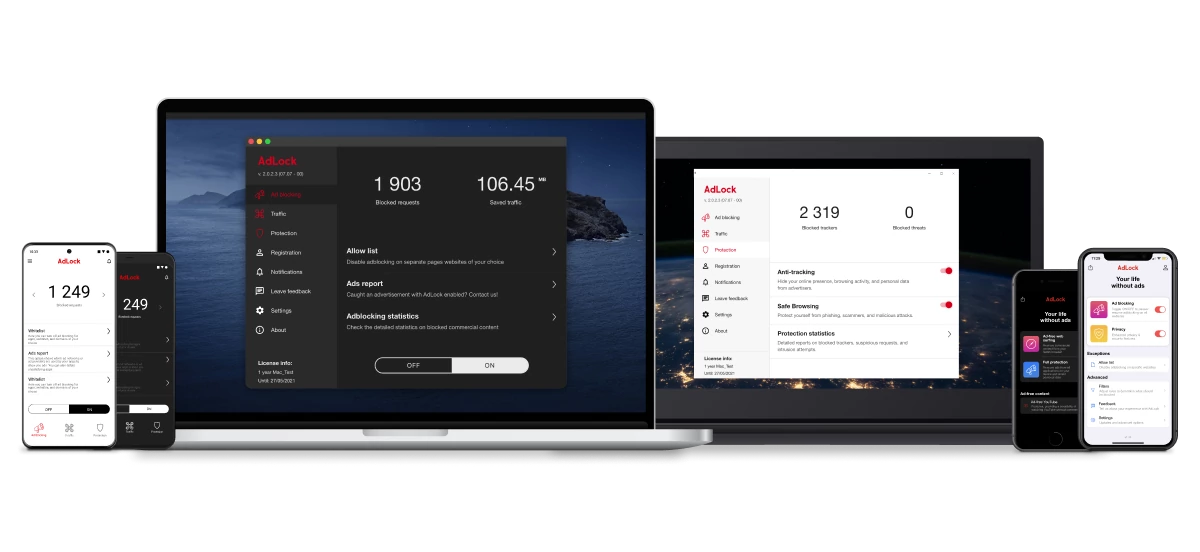
Our ablocker is a standalone application designed to work “systemwide” which means it removes ads on the network level. Commercials are getting dunked on before they even reach your device. This also means that AdLock removes ads not only from a specific browser but all browsers you have and all apps/games (except those coming embedded into the source code). Our software is the only thing you need to block all ads at once instead of searching for specific blockers to stop Google ads, Amazon ads, or block YouTube ads.
It also helps to block TikTok ads and block ads in mobile games you enjoy during your leisure hours.
Final Thoughts
Hole.io is a cool game to kill some time by devouring cities and citizens. It helps to let off steam and just relax. And while ads on the game are extremely annoying, you can block ads on hole.io in a snap and, luckily, you now know some of the most efficient ways to do this.
Keep in mind that a reliable adblocker like AdLock will not only help you sort out hole.io ads but much much more. You can try our software today and we guarantee you’ll fall in love. Go ahead and download it right now!
Frequently Asked Questions
Why are there ads on Hole.io?
Game developers need a source of revenue to support the development, maintenance, and continuous improvement of their games. While some games offer in-app purchases, advertisements provide an additional stream of income that helps keep the game free for a wide player base. By offering a game for free and monetizing it through ads, developers make their games accessible to a larger audience. Players can enjoy the game without any upfront cost, which can attract a broad user base.
Can you play Hole.io without ads?
You sure can! Our article tells you how to stop hole.io ads in several ways. Go ahead and check it out!
What are the benefits of blocking ads on Hole.io?
Blocking ads can create a less cluttered and more immersive gaming experience. Without ads, you can focus more on the gameplay and enjoy the visuals and mechanics without interruptions. An obvious benefit is enjoying an ad-free gaming experience, which can be particularly appealing if you find ads to be disruptive or if you have a low tolerance for advertisements.